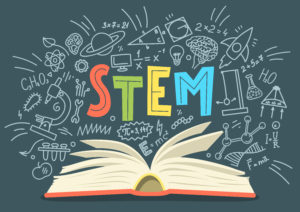Introducing your toddler to technology the right way can be tricky. As a responsible parent, you don’t want to overexpose your little one to screen time, preventing him or her from engaging in other types of play and activities that contribute to healthy development.
Yet in an increasingly technological world, you also don’t want to shelter your child so much from the screen that they lag behind in learning to use technology – or in learning, period.
be particular about what apps your child uses
It’s so crucial to be picky about what apps your toddler uses, not to mention how and how long they are used. As we explored hundreds of apps for Apple and Android devices looking for the very best options for toddlers, we based our criteria on five key points.
How we chose these apps
Number one on our list was safety. Is the app self-contained, protecting your child from exposure to content that would be inappropriate, or is it full of advertisements and external links that can take a toddler to unpredictable places on the web? The best toddler apps don’t allow for interactions with strangers or ask children for any private personal data.
Both fun and educational value factored into our list because it’s important for apps to have a balance of both features. A toddler won’t play an app that isn’t fun, which is why we didn’t include flashcards and other apps that are low in fun and interactivity on our list, no matter how educational they may be.
On the other hand, while you want your toddler to have fun, you also want every app he or she uses to contribute to healthy development in some way. While we awarded plenty of points to apps that are educational in the traditional sense, teaching children about reading, math, and other academic subjects, we also gave credit to apps that are educational in other ways, such as developing life skills, motor skills, and patience.
With budget-conscious parents in mind, we also factored in the cost of the app. If there are in-app purchases or subscriptions required or offered, we considered that price, as well. However, we also looked at how much the value of what you get from the app does to offset these costs.
An app that comes with a high subscription but offers plenty of fun, educational content may provide more value than a free app that’s filled with ads and in-app purchases and offers few educational activities.
Finally, we emphasized creativity in our rankings of the best apps for toddlers. After all, toddlerhood is a prime time for kids to explore, create, experiment, and try new things.
Although an app doesn’t have to offer much in the way of creativity to be great, we gave credit to apps that encourage some amount of independent thinking, decision-making, exploring, composing, or otherwise creating.
find your child’s new favorite app
What we found is that, while there are dozens of popular contenders for the title of Best App for Toddlers, the 10 apps below really stand out from the rest.
1. Breathe, Think, Do with Sesame
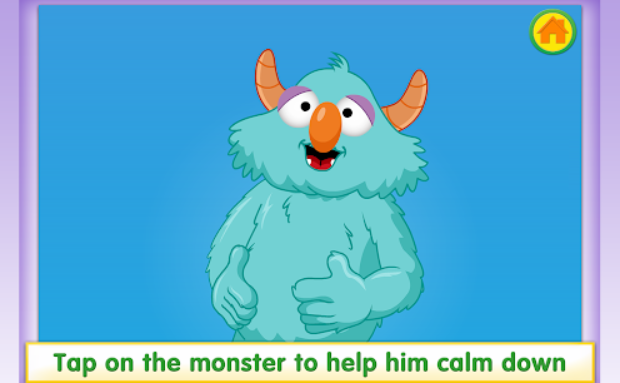
Every parent of a toddler has seen them: meltdowns over something that seems so trivial that it can be hard to take the situation seriously. Over-the-top tantrums are, unfortunately, an inevitable part of growing up when you’ve got big emotions but you don’t have the skills to cope with them – yet.
While we can’t promise that any app can eliminate tantrums entirely, the Breathe, Think, Do app teaches children as young as 2 the titular method of calming down. The app’s narration and animation guide children in using these steps – breathe, think and do – to help an upset Sesame Street monster cope with feelings of frustration, sadness, and disappointment.
By helping the monster practice breathing, think of plans for solving the problem, and choose a plan to act on, children become familiar with strategies they can use to calm down during their own moments of emotional intensity.
Pros and Cons
Pros
- Toddlers learn coping and calming skills by working with the monster that they can apply to their own lives when upset.
- By visually seeing how the monster takes deep breaths, children are learning how to do it themselves.
- To simulate the “think” part of the process, the game relies on a fun and relaxing activity: popping bubbles (in fact, there are entire apps out there devoted to popping bubbles – this game incorporates it into a story with a purpose.
- Once the monster thinks of different ideas to solve the problem, the child gets to choose an idea, allowing him or her to see that problems have more than one solution and choose the one that resonates with him or her.
- Throughout the 5 activities, children practice helping the monster breathe, think and do in different situations, each of which is likely to resonate with the 2- to 5-year-old age group.
- The game is free and safe for even young children to use, with no advertisements and no in-app purchases.
- More than 100,000 people have downloaded this app from the Play Store, where it has a 4.0-star rating, and it has a 3.7-star rating on the App Store.
Cons
- Handing a tantrum-throwing toddler a pricy smartphone or tablet is probably not the best idea. A better time to introduce the app and the breathe, think, do method of calming down is when your child is already in a calm state of mind.
- Certain features, like the option to personalize the app with your own reassuring phrases, are only available on devices that have a built-in microphone included.
- Some families wished the game had more than the 5 scenarios, as the small number of activities limits its replay value.
- The app requires a strong Wi-Fi signal to run as intended, and technical difficulties are common when trying to use the app without a strong signal.
Score
Safety: 99/100
Fun: 94/100
Educational: 97/100
Cost: 100/100
Creativity: 95/100
Overall score: 97.0/100
2. Monkey Preschool Lunchbox
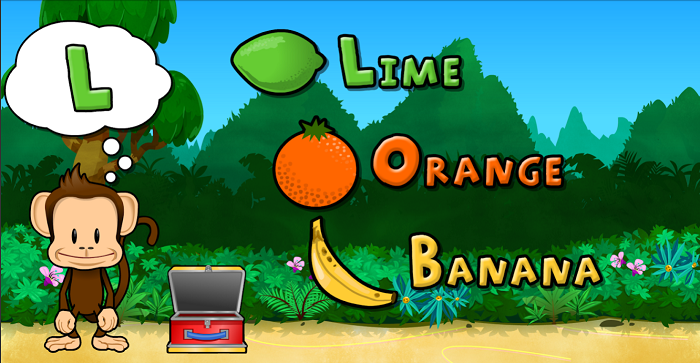
Under the guise of packing a lunchbox for a monkey heading off to preschool, children practice matching shapes, identifying colors and letters, counting, and doing puzzles in the low-cost paid app Monkey Preschool Lunchbox.
With 7 different games that are at once simple and educational, this app moves quickly from one game to the next to avoid children losing interest or getting frustrated. Kids will have so much fun that they won’t even realize how much they’re learning. A sticker reward system and praise from the monkey helps reinforce the positives of learning.
Pros and Cons
Pros
- Educational app allows children to work on skills like counting, identifying letters and colors, comparing sizes and shapes and putting together puzzles.
- The quick speed and streamlined gameplay hold a young child’s attention and encourages kids to keep playing and learning.
- Simple, easy-to-use app has no menus or navigation portals for kids to get lost in, and games are easy to play even for the littlest device user.
- In a simple rewards system, children get to pick a sticker as they make progress through the game.
- More than 100,000 people have downloaded the app from the Play Store, where it has a 4.3-star rating, and it has a 3.9-star rating on the App Store.
- The low-cost app provides plenty of value in terms of education and fun, and there are no ads, social media links or in-app purchases.
Cons
- Some parents complained of repetitiveness and wished there was more variety or additional levels of difficulty.
- There were some reports of technical difficulties.
- Although the app isn’t free, its low cost isn’t going to burst your budget, and you get a lot of value for the price.
Score
Safety: 99/100
Fun: 97/100
Educational: 98/100
Cost: 95/100
Creativity: 90/100
Overall score: 95.8/100
3. Endless Alphabet
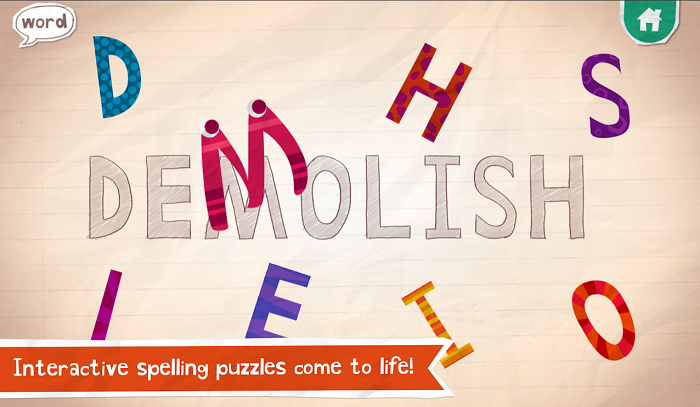
Endless Alphabet is a paid app with a lot to offer in terms of education and fun. In the best-reviewed of the Endless educational app series, silly – not scary – monsters star in interactive spelling puzzles. Children drag and drop each colorful letter into its place to complete the word. Once they do, lively animations featuring the monsters define the word and give examples.
The free app includes 7 words, which makes it a great way to test out the app to see if your child enjoys it. A one-time in-app purchase will expand your access to include 100-word puzzles. The app is self-paced, without focusing on scores or competition – only learning.
Although it might be a bit too advanced for the youngest toddlers, those on the cusp of reading or approaching preschool age will likely be able to do well with it, and even young users can practice matching up letters and soaking up the spoken vocabulary.
Pros and Cons
Pros
- Educational app helps young children learn about letters, words and vocabulary.
- Whimsical monster-themed animations make learning fun.
- Kids are learning for the sake of learning – not for external (even virtual) rewards or competition.
- A free version acts as a trial to see if your kid likes the app before you pay for the full version.
- More than 1 million people have downloaded Endless Alphabet from the Play Store, where it has a 4.6-star rating, and it has a 4.6-star rating in the App Store.
Cons
- Although the app isn’t free, you get a lot of value for its inexpensive price point. You can also buy it through the App Store as part of the Endless School Bundle!
- The app offers in-app purchases of the full game, so kids could spend real-world money in the app if left to their own devices.
- Some users reported technical glitches, especially when they encountered problems with storage and other permissions on their devices.
Score
Safety: 95/100
Fun: 98/100
Educational: 99/100
Cost: 92/100
Creativity: 94/100
Overall score: 95.6/100
4. LEGO DUPLO Train

Kids build and drive trains in the highly interactive, brightly illustrated educational app LEGO DUPLO Train. Find yourself in a vibrant LEGO world, where tasks include matching the shapes of different cars and practicing drawing numbers with their fingertips.
Children must navigate obstacles in the LEGO world, like closed gates and animals standing on the train tracks. Good thing a helping hand is always there to show them where to tap, how to swipe, or what to do. There’s a fun role-playing aspect to the aspect of the game that allows kids to be the engineer, cranking up the speed and even blowing the whistle.
You don’t need to purchase any LEGO products to be able to access this free game, although all this virtual fun might prompt kids to ask for a real LEGO DUPLO Train Set, which can be on the pricy side.
Pros and Cons
Pros
- This app is meant to be educational as well as fun, helping kids as young as 2 years old develop skills in matching shapes, identifying numbers, modeling behavior, solving problems and interacting with digital surroundings.
- Making choices in the game and playing the role of train conductor can help stretch young children’s imagination and develop their creativity.
- The game is free, even if your family has never purchased a LEGO product, and it is safe for even young children to use, with no advertisements and no in-app purchases.
- Despite its simplicity, the bright colors and seamless transition from task to task keeps the app engaging.
- More than 10 million people have downloaded LEGO DUPLO Train from the Play Store, where it has a 4.3-star rating in the Play Store, and the app has a 4.0-star rating in the App Store.
Cons
- The app doesn’t offer as much concrete educational value as many others on our list and may not correlate directly with significant gains in knowledge of different academic subject areas.
- Some users, particularly those outside of the target age group of children ages 5 and under, found the game boring and repetitive.
- Some families disliked changes made by recent updates, including turning the initial selection of train cars from free choice into an exercise in matching shapes.
Score
Safety: 100/100
Fun: 93/100
Educational: 93/100
Cost: 100/100
Creativity: 89/100
Overall score: 95.0/100
5. My Very Hungry Caterpillar

The perfect app for fans of the beloved Eric Carle book The Very Hungry Caterpillar, this app is a beautifully illustrated world that revolves around the care of a virtual pet. In My Very Hungry Caterpillar, the more children feed, care for, and play with their caterpillar, the larger it grows – until it finally turns into a butterfly.
The app is full of fun games and adventures suitable for little ones. Although the idea of a virtual pet isn’t new – many of today’s parents grew up with Giga Pets and Tamagotchi – the beautifully illustrated interactive world sets this app apart.
Parents love that it teaches the nurturing skills to help care for a pet (or younger sibling) as well as helping kids develop patience through its slow pace and gradual progress toward the transformation into a butterfly.
Pros and Cons
Pros
- The app provides a more immersive experience than other digital pets.
- The illustrations and animations embrace the world of Eric Carle’s classic tale.
- Children learn nurturing skills through feeding and caring for their caterpillar.
- Because it takes time and work to get the caterpillar to grow and become a butterfly, children can begin to develop patience and other life skills.
- Playing with the caterpillar is more fun than the mere touch of a button, and kids are likely to enjoy these little games and adventures in their own right.
- More than 1 million users have downloaded this app from the Play Store, where it has a 4.2-star rating, and it has a 4.5-star rating in the App Store.
- The app is free to download and use.
Cons
- The app contains in-app purchases of extra activities, so if left unsupervised, your toddler could spend some real-life money in the virtual game.
- Some users report having problems with purchasing the upgraded game, including billing and access issues.
- The content of the free game is limited for those who don’t want to pay for the full version.
- Some children found the gradual nature of the game frustrating, so this app might not be the right choice for toddlers of all temperaments.
Score
Safety: 94/100
Fun: 97/100
Educational: 93/100
Cost: 93/100
Creativity: 87/100
Overall score: 92.8/100
6. Nighty Night
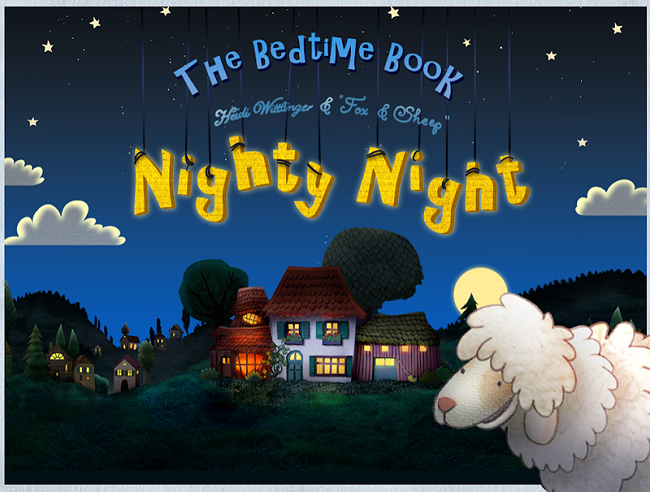
There are plenty of animated, interactive storybook apps on the market, but Nighty Night will quickly become a favorite of parents whose children are challenging sleepers. The soothing narration and beautiful 3D aesthetics are outstanding in and of themselves, but it’s the interactive task of turning out the lights that is at once relaxing and fun enough that children may even look forward to bedtime.
Parents say the app helps children get to sleep faster. With the base app available for free, there’s nothing to lose by checking it out.
Pros and Cons
Pros
- Calming interactive storybook helps children settle down for bed by turning off the lights over all of the animals.
- Striking art style makes the app engaging and appealing.
- The basic app is available for free and contains no ads.
- The app has been downloaded more than 500,000 times from the Play Store, where it has a 4.6-star rating, and it has a 4.4-star rating on the App Store.
Cons
- The game offers in-app purchases – with the items being extra animals – so parents should be aware that, left to their own devices, toddlers could spend real-world money in the world of the app.
- The app doesn’t offer as much concrete educational value as many others on our list.
- You need Internet access to use this app, so it won’t work without a connection.
- Not all parents found the app effective for improving bedtime routines.
Score
Safety: 95/100
Fun: 94/100
Educational: 91/100
Cost: 93/100
Creativity: 86/100
Overall score: 91.8/100
7. ABCmouse
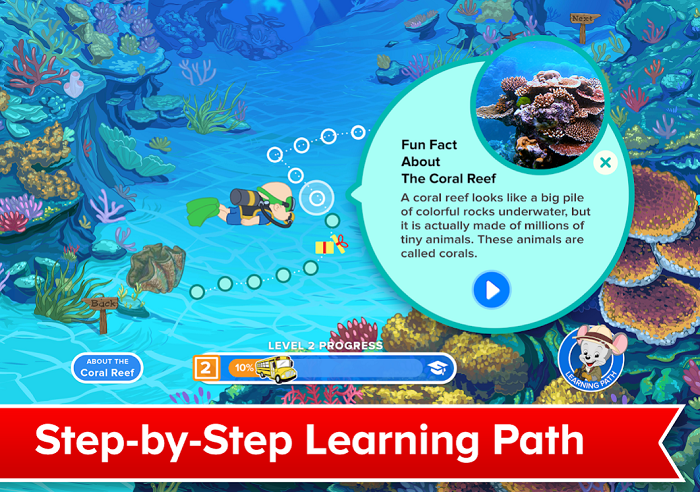
If you’re looking at apps purely for educational value, you’re likely to find yourself facing a choice between two top contenders: ABCmouse and LeapFrog Academy. Both are paid apps with a fully developed curriculum, rather than mere free or nearly free games whose educational value is somewhat limited.
Between the two, we have to give an edge to ABCmouse, which has upwards of 10 million downloads and a 4.0-star rating, while LeapFrog Academy has around 500,000 downloads and a 3.8-star rating. The curriculum of ABCmouse is simply more expansive, with content for children ages 2 through 8, compared to a 3 to 6 age range for LeapFrog Academy. Although LeapFrog’s curriculum consists of more than 2,000 learning activities, as of August 2019, ABC Mouse offers more than 10,000 learning activities.
Kids love the virtual rewards system that allows them to earn tickets for the activities they complete and use those tickets to make virtual purchases, and parents love the progress tracker that shows what and how their children are learning.
Pros and Cons
Pros
- ABCmouse provides the most educational value of any app on our list, covering subject matter in reading, science, math, social studies, art and music through interactive experiences for children ages 2 to 8.
- Exploratory and creative activities make learning fun.
- A rewards system helps motivate children to keep learning.
- With upwards of 10,000 learning activities, kids won’t soon get bored or run out of things to do. This app will keep them busy for a long time.
- There are no ads and, once your subscription is purchased, no further opportunity for in-app purchases.
- More than 10 million users have downloaded ABCmouse from the Play Store, where it has a 4.0-star rating, and it has a 4.5-star rating on the App Store.
Cons
- Although downloading the app itself is technically free, using the service requires a subscription that comes with a hefty price tag. The subscription rate can be paid by the month or annually.
- Some users complained of technical difficulties with the app, including slow loading speed and longer lag times.
- Subscriptions are set to auto-renew, so you could be charged if you don’t cancel in time. Some parents reported billing issues even after cancellation.
Score
Safety: 97/100
Fun: 95/100
Educational: 100/100
Cost: 73/100
Creativity: 93/100
Overall score: 91.6/100
8. Piano Kids – Music & Songs

An outstanding kids’ music app for Android users, there’s a reason Piano Kids – Music & Songs is an Editors’ Choice app on the Play Store. It’s a 4-in-one app that encourages children’s love of music. In the Instruments mode, kids can freely play with the authentic sounds of instruments such as the piano, drum, saxophone, flute, trumpet, electric guitar, and xylophone.
Once they get the hang of that, children can practice following directions to learn to play recognizable songs in the Songs mode, with help from an “autoplay” feature and cues from the app’s characters. Through the Sounds mode, kids explore the world with sounds as their guide, learning about the different sounds that different objects can make.
A Play mode full of sound-driven educational games is great for when kids just want to be entertained.
Pros and Cons
Pros
- With 4 modes of play and exploration, this app allows kids to interact with music and sound in their own way.
- Kids can use their own creativity in free play as they explore instrument sounds or learn to follow instructions to play songs.
- The app uses realistic instrument sounds.
- More than 10 million people have downloaded the app from the Play Store, where it has a 4.6-star rating and has been designated an Editors’ Choice app.
- The app is available for free and offers plenty of great music content without making in-app purchases.
Cons
- The biggest disadvantage of this app is that it’s only available for Android devices, not Apple devices.
- The app doesn’t offer as much concrete educational value as many others on our list.
- Although free, the app includes ads and in-app purchases.
Score
Safety: 88/100
Fun: 95/100
Educational: 84/100
Cost: 90/100
Creativity: 97/100
Overall score: 90.8/100
9. Peekaboo Barn

The highly-ranked app Peekaboo Barn is everything the name suggests. Animal sounds give clues to who’s hiding behind the barn doors to play peekaboo. Once the doors open, children hear and see the animal’s name as well as cartoon image, which helps them learn not only the meaning of the word but also what its written form looks like.
At a very reasonable price point, this app includes features like a child-lock that keeps ads away from kids and allows a choice of narrators or the opportunity to record your own voice to integrate into the game.
Pros and Cons
Pros
- A fun and playful app, Peekaboo Barn teaches animal names and sounds, as well as laying the groundwork for sight reading.
- The low cost allows for a child-lock feature that keeps play ad-free.
- This app has more than 10,000 downloads on the Play Store, where it has a 4.6-star rating, and has a 3.9-star rating in the App Store.
Cons
- Although somewhat educational, the app doesn’t offer as much concrete educational value as many others on our list.
- There is a cost to download this app, although it’s low.
- The original narration voice (and the default English voice) is that of a young child, and as a result, the pronunciation isn’t perfect. Some parents had concerns that their children would learn incorrect pronunciations, but the game also offers the option to choose other narrators.
- The option to record your own voice is only available on Apple devices, not Android devices.
Score
Safety: 96/100
Fun: 94/100
Educational: 92/100
Cost: 94/100
Creativity: 75/100
Overall score: 90.2/100
10. Paint Sparkles Draw
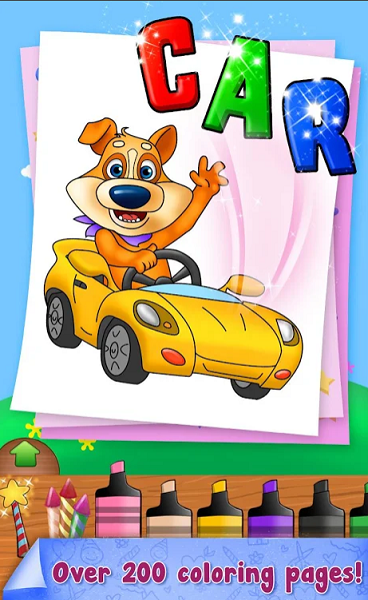
A drawing or painting app is a great way to encourage your child’s creativity even on the go, but with so many apps to choose from, it’s hard to narrow down which one is truly the best. Paint Sparkles Draw impressed us with its variety, features, and, in particular, the magical sparkling effect that is sure to delight little painters.
Children can choose from hundreds of coloring pages in more than a dozen categories or create their own masterpiece with a blank canvas. With more than 20 colors and numerous brush sizes to choose from along with animated stickers, there’s a lot to love about Paint Sparkles Draw. It’s great for no-mess art projects and for amusing toddlers and young children during long waits or car rides.
Although a free option is available, parents should know that the app contains ads as well as the potential for several in-app purchases.
Pros and Cons
Pros
- Paint Sparkles Draw offers the same benefits as any art app – like enhanced creativity and improved motor skills – but the sparkle effect adds a fun twist.
- With both a blank canvas and more than 200 coloring page options, kids can choose how creative they want to be.
- The 14 categories of coloring pages include educational content, like the ABCs, as well as images of child favorites like dinosaurs, princesses, animals, monsters and cars.
- More than 1 million people have downloaded the app from the Play Store, where it has a 4.3-star rating, and it has a 4.4-star rating in the App Store.
- There is a free version of this app that offers plenty of content to enjoy, but choosing the free version limits the content your child can access while exposing them to advertisements and the potential for in-app purchases.
Cons
- The app doesn’t offer as much concrete educational value as many others on our list.
- Memberships are set to auto-renew, so you could be charged if you don’t cancel in time. Some parents reported billing issues even after cancellation.
- This app contains ads, which might not be suitable for toddlers.
- Although free to use, many of the app’s features must be paid for separately through in-app purchases or by purchasing the full version of the app or a membership.
- Memberships are reasonably priced.
Score
Safety: 75/100
Fun: 98/100
Educational: 90/100
Cost: 87/100
Creativity: 98/100
Overall score: 89.6/100